在fedora下如何配置寬帶撥號上網(wǎng)?
這幾天不在學(xué)校了,回家得用貓撥號上網(wǎng)了,在win7下面撥號一點(diǎn)問題都沒有,在Fedora下,使用撥號上網(wǎng)就不是那么簡單了,下面是我在Fedora 14上嘗試過的方法(對老版本的fedora也同樣奏效),還是比較方便的。Fedora提供了配置工具來設(shè)置撥號上網(wǎng)的參數(shù)。這里要使用的工具有三個(gè):pppoe-setup, pppoe-connect 和 pppoe-stop.
但在使用這些工具之前,先把自己提升到root權(quán)限,用su或者su -命令就可以。
pppoe-setup: 設(shè)置撥號參數(shù),使用一次就行了。
pppoe-connect: 在終端里輸入用以撥號上網(wǎng)。
pppoe-stop: 很容易理解,這是用來斷開鏈接的。
首先,使自己成為根用戶(root用戶)。
[cynicholas@cynicholas ~]$ su
Password:
然后運(yùn)行pppoe-setup命令。
[root@cynicholas]# pppoe-setup
然后你會(huì)看到pppoe-setup會(huì)輸出如下的提示。
Welcome to the PPPoE client setup. First, I will run some checks on
your system to make sure the PPPoE client is installed properly...
現(xiàn)在它提示你輸入你在ISP所用的用戶名(也叫做帳號,比如我家就是座機(jī)號碼)。
LOGIN NAME
Enter your Login Name (default work): 051212345678
然后你會(huì)看到如下提示,這時(shí)他會(huì)提示你輸入使用連接的以太網(wǎng)接口,不需要輸入任何內(nèi)容,默認(rèn)值即可。
INTERFACE
Enter the Ethernet interface connected to the PPPoE modem
For Solaris, this is likely to be something like /dev/hme0.
For Linux, it will be ethX, where 'X' is a number.
(default eth0):
現(xiàn)在系統(tǒng)要求詢問你是否希望在沒有聯(lián)網(wǎng)的情況下,系統(tǒng)是否在空閑一段時(shí)間后,自動(dòng)切斷同網(wǎng)絡(luò)的連接。我不喜歡這樣,我希望在不用的時(shí)候,自己手動(dòng)斷掉連接。于是選擇默認(rèn)值,直接輸入回車。
Do you want the link to come up on demand, or stay up continuously?
If you want it to come up on demand, enter the idle time in seconds
after which the link should be dropped. If you want the link to
stay up permanently, enter 'no' (two letters, lower-case.)
NOTE: Demand-activated links do not interact well with dynamic IP
addresses. You may have some problems with demand-activated links.
Enter the demand value (default no):
接下來,要求你輸入如何設(shè)置DNS參數(shù),我選擇的是輸入:server。
DNS
Please enter the IP address of your ISP's primary DNS server.
If your ISP claims that 'the server will provide dynamic DNS addresses',
enter 'server' (all lower-case) here.
If you just press enter, I will assume you know what you are
doing and not modify your DNS setup.
Enter the DNS information here: server
現(xiàn)在,要求你輸入對應(yīng)于帳戶的密碼,系統(tǒng)會(huì)讓你輸入兩次密碼確認(rèn)。
PASSWORD
Please enter your Password: xxxxxx
Please re-enter your Password: xxxxxx
對于下面的提問,你可以不予理會(huì),使用系統(tǒng)的默認(rèn)參數(shù)即可。
USERCTRL
Please enter 'yes' (three letters, lower-case.) if you want to allow
normal user to start or stop DSL connection (default yes):
下面要求你輸入防火墻的選擇,我選擇了沒有使用防火墻。
FIREWALLING
Please choose the firewall rules to use. Note that these rules are
very basic. You are strongly encouraged to use a more sophisticated
firewall setup; however, these will provide basic security. If you
are running any servers on your machine, you must choose 'NONE' and
set up firewalling yourself. Otherwise, the firewall rules will deny
access to all standard servers like Web, e-mail, ftp, etc. If you
are using SSH, the rules will block outgoing SSH connections which
allocate a privileged source port.
The firewall choices are:
0 - NONE: This script will not set any firewall rules. You are responsible
for ensuring the security of your machine. You are STRONGLY
recommended to use some kind of firewall rules.
1 - STANDALONE: Appropriate for a basic stand-alone web-surfing workstation
2 - MASQUERADE: Appropriate for a machine acting as an Internet gateway
for a LAN
Choose a type of firewall (0-2): 0
現(xiàn)在它要求你確定是否在系統(tǒng)啟動(dòng)時(shí)自動(dòng)去撥號,一般來講,這是一種浪費(fèi),所以我們選擇輸入默認(rèn)值,直接輸入回車即可。
Start this connection at boot time
Do you want to start this connection at boot time?
Please enter no or yes (default no):
現(xiàn)在,系統(tǒng)開始總結(jié)你設(shè)置的參數(shù)。要求你確認(rèn),此時(shí),你可以輸入一個(gè)小y來確認(rèn)。
** Summary of what you entered **
Ethernet Interface: eth0
User name: *sunzhou_110
Activate-on-demand: No
DNS addresses: Supplied by ISP's server
Firewalling: NONE
User Control: yes
Accept these settings and adjust configuration files (y/n)? y
Adjusting /etc/sysconfig/network-scripts/ifcfg-ppp0
Adjusting /etc/ppp/chap-secrets and /etc/ppp/pap-secrets
(But first backing it up to /etc/ppp/chap-secrets.bak)
(But first backing it up to /etc/ppp/pap-secrets.bak)
好了,當(dāng)你看到這句話表明你的參數(shù)設(shè)置結(jié)束了。
Congratulations, it should be all set up!
Type '/sbin/ifup ppp0' to bring up your xDSL link and '/sbin/ifdown ppp0'
to bring it down.
Type '/sbin/pppoe-status /etc/sysconfig/network-scripts/ifcfg-ppp0'
to see the link status.
但是,此時(shí)你還無法聯(lián)網(wǎng),你必須手動(dòng)建立連接,此時(shí)需要運(yùn)行pppoe-connect命令。如果你看到了類似下面的輸出表明你可以上網(wǎng)了。
[root@cynicholas ~]# pppoe-connect
RTNETLINK answers: No such process
Using interface ppp0
Connect: ppp0 <--> /dev/pts/2
PAP authentication succeeded
local IP address 121.228.29.197
remote IP address 218.4.77.56
primary DNS address 61.177.7.1
secondary DNS address 221.228.255.1
此時(shí)你可以運(yùn)行下面的命令,如果看到域名被正確解析且有回應(yīng),則一切OK
[root@cynicholas ~]# ping www.baidu.com
PING www.a.shifen.com (119.75.218.45) 56(84) bytes of data.
64 bytes from 119.75.218.45: icmp_req=1 ttl=56 time=29.6 ms
64 bytes from 119.75.218.45: icmp_req=2 ttl=56 time=30.2 ms
64 bytes from 119.75.218.45: icmp_req=3 ttl=56 time=29.3 ms
64 bytes from 119.75.218.45: icmp_req=4 ttl=56 time=29.3 ms
64 bytes from 119.75.218.45: icmp_req=5 ttl=56 time=30.0 ms
64 bytes from 119.75.218.45: icmp_req=6 ttl=56 time=28.7 ms
最后,如果需要斷掉連接,可以運(yùn)行下面這個(gè)命令:
[root@cynicholas~]# pppoe-stop
Terminating on signal 15
Connect time 0.6 minutes.
Sent 2558 bytes, received 2166 bytes.
cat: /var/run/pppoe-adsl.pid.start: No such file or directory
pppoe: read (asyncReadFromPPP): Session 5001: Input/output error
如果你看到了最后一行的錯(cuò)誤報(bào)告,不予理會(huì)它。
OK,一切大功告成。
關(guān)鍵詞:fedora,寬帶撥號上網(wǎng)
閱讀本文后您有什么感想? 已有 人給出評價(jià)!
- 1


- 1

- 1

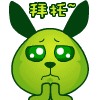
- 1


- 1


- 1


